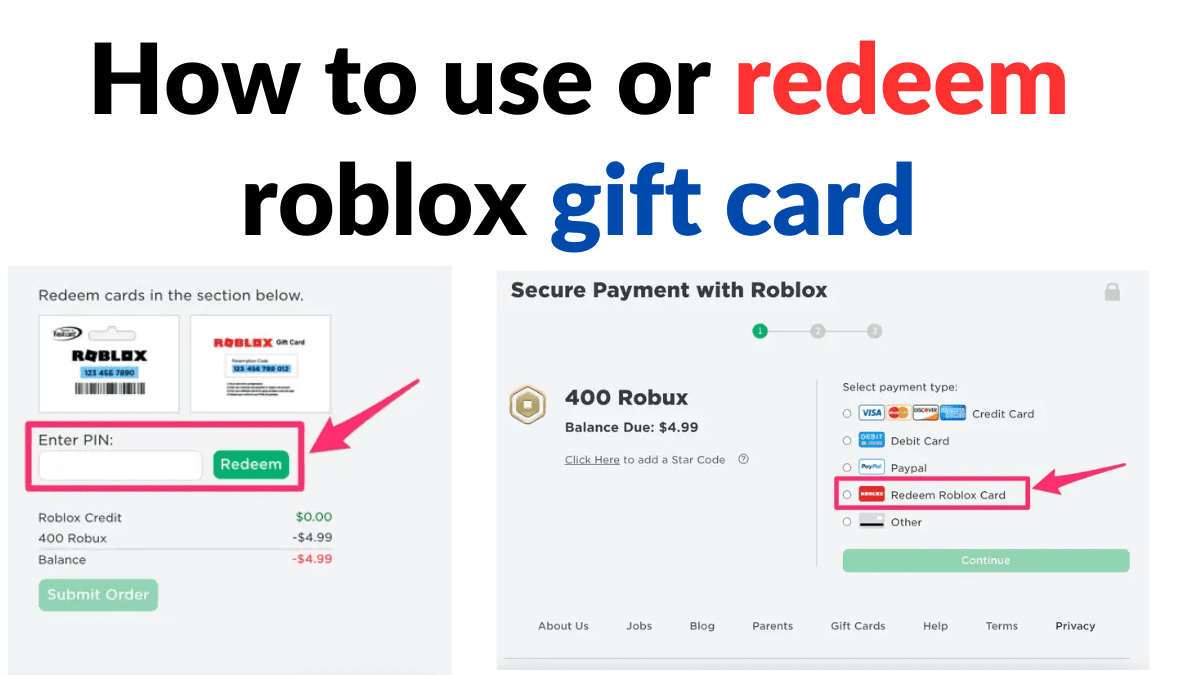Using a Roblox gift card is a straightforward process. Here’s a step-by-step guide on how to redeem a Roblox gift card:How To Redeem Free Roblox Gift Cards 2023
redeem roblox gift card step 1
- Purchase a Roblox Gift Card:
- You can buy Roblox gift cards from various retailers, both online and physical stores.
- Scratch off the Security Code:
- Once you have the gift card, scratch off the silver coating on the back to reveal the unique PIN or code.
- Log into Your Roblox Account:
- If you don’t have a Roblox account, you’ll need to create one. If you already have an account, log in.
- Go to the Roblox Gift Card Redemption Page:
- Visit the official Roblox redemption page. The URL is
https://www.roblox.com/redeem.
- Visit the official Roblox redemption page. The URL is
- Enter the Code:
- On the redemption page, enter the PIN or code from your gift card into the provided field.
- Click on “Redeem“:
- After entering the code, click on the “Redeem” button.
- Confirmation:
- If the code is valid, you’ll receive a confirmation message, and the Robux or virtual item associated with the gift card will be added to your account.
Remember:
- Ensure that you’re entering the code correctly, including any dashes.
- Roblox gift cards are region-specific, so make sure the card is intended for use in your country.
Once you’ve successfully redeemed the gift card, you can use the Robux (if applicable) to purchase items in the Roblox catalog or other premium features in the game.
redeem roblox gift card step 2
- Check Your Balance:
- To confirm that the Robux or virtual item has been added to your account, you can check your balance. Go to the Roblox website, log in, and navigate to the “Account” section to view your Robux balance.
- Use Your Robux:
- With the redeemed Robux, you can now explore the Roblox catalog to purchase virtual items such as clothing, accessories, gear, and more. Additionally, you can use Robux to enhance your gaming experience by participating in various in-game transactions.
- Expiration Date:
- Keep in mind that Roblox gift cards may have an expiration date, so it’s essential to check for any expiration details on the card or its packaging. Ensure that you redeem the card before the specified date.
- Troubleshooting:
- If you encounter any issues while redeeming your gift card, double-check the entered code for accuracy. If the problem persists, contact Roblox support for assistance.
- Gift Card Limitations:
- Roblox gift cards are designed for specific purposes, such as acquiring virtual items within the Roblox platform. They cannot be redeemed for real currency and are non-transferable. Ensure you are using the gift card as intended.
- Security Precautions:
- Treat your Roblox gift card like cash. Do not share the code with anyone you do not trust, and be cautious of scams or phishing attempts.
By following these steps, you should be able to successfully redeem your Roblox gift card and enjoy the benefits it offers within the Roblox platform. If you have any specific questions or encounter difficulties during the process, don’t hesitate to reach out to Roblox customer support for assistance.