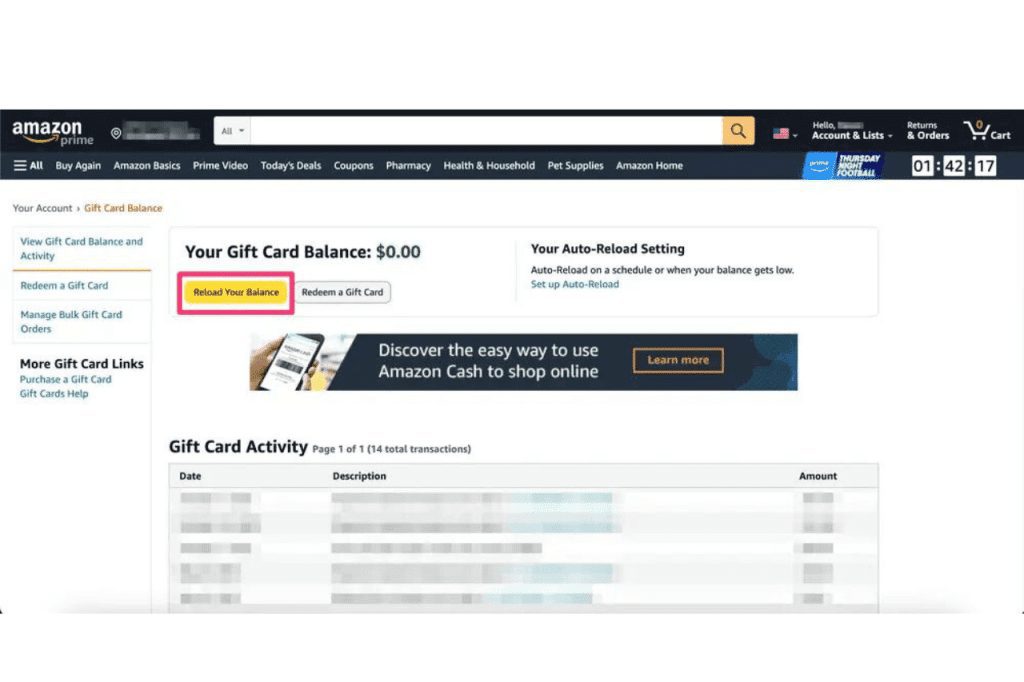
Get all instruction how to use a visa gift card on amazon follow our content. Amazon, the world’s largest online marketplace, offers a convenient and diverse shopping experience. If you have a Visa gift card and want to make a purchase on Amazon, you might be wondering how to use it effectively. In this guide, we’ll walk you through the process of using a Visa gift card on Amazon, providing you with valuable tips to enhance your shopping experience. So let’s dive in and learn how to make the most of your Visa gift card on Amazon.
Introduction
When it comes to online shopping, Amazon is the go-to destination for millions of people worldwide. Visa gift cards, on the other hand, provide flexibility and freedom to choose the products you desire. Combining the two allows you to unlock a world of possibilities and make your online shopping experience even more enjoyable.
Understanding Visa Gift Cards
What is a Visa Gift Card?

A Visa gift card is a prepaid card that can be used for purchases at various retailers, both online and offline. It carries a predetermined value, and you can use it like a regular credit or debit card.
How do Visa Gift Cards Work?
Visa gift cards are typically loaded with a specific amount of money. You can use them for purchases until the balance is exhausted. Unlike traditional credit cards, Visa gift cards don’t have a credit line, and you don’t need to link them to a bank account. This makes them a safe and convenient payment option.
Benefits of Using a Visa Gift Card
Using a Visa gift card offers several advantages. Firstly, it allows you to control your spending and stay within a predetermined budget. Secondly, it eliminates the need to share your personal banking details when making online purchases, enhancing your security. Lastly, a Visa gift card can be a thoughtful and versatile gift for friends and family.
Using a Visa Gift Card on Amazon
To use your Visa gift card on Amazon, follow these simple steps:
Checking the Balance on Your Visa Gift Card
Before making a purchase on Amazon, it’s essential to check the balance on your Visa gift card. This ensures that you have sufficient funds to cover your desired purchase. To check your balance, visit the website or call the customer service number provided on the back of your Visa gift card.
Registering Your Visa Gift Card
Some Visa gift cards require registration before they can be used for online purchases. Check the instructions that come with your gift card to determine if registration is necessary. If registration is required, visit the provided website and enter the required information to activate your card.
Adding Your Visa Gift Card to Your Amazon Account
1.Sign in to your Amazon account or create a new account if you don’t have one already.
2.Go to the “Your Account” page and select “Gift Cards” from the menu.
3.Click on “Add a card to your account” and enter the Visa gift card details, including the card number, expiration date, and security code.
4.Click “Add your card” to add it to your Amazon account.
5.Making a Purchase with a Visa Gift Card on Amazon
Once your Visa gift card is added to your Amazon account, follow these steps to make a purchase:
Browse the Amazon website and add the desired items to your shopping cart.
Proceed to the checkout page.
On the payment options page, select your Visa gift card as the payment method.
Enter the necessary billing and shipping information.
Review your order details and click “Place your order” to complete the purchase.
Tips for Using a Visa Gift Card on Amazon
To make the most of your Visa gift card on Amazon, consider the following tips:
Maximizing Your Visa Gift Card Value
If you have a Visa gift card with a balance that’s lower than the purchase amount, you can use the remaining balance towards your order. Combine it with other payment methods to cover the difference. This way, you maximize the value of your gift card while still being able to purchase the desired items.
Splitting Payments between a Visa Gift Card and Other Payment Methods
Amazon allows you to split payments between multiple payment methods. If you have a small balance on your Visa gift card and want to use it while using another payment method for the rest of the purchase, select the “Add a card” option during checkout. This allows you to use your Visa gift card for the specified amount and pay the remaining balance using another payment method.
Handling Remaining Balances on Visa Gift Cards
If your Visa gift card has a small remaining balance after making a purchase on Amazon, don’t worry. You can keep the card for future use. Make sure to keep track of the remaining balance and use it for future purchases until the funds are fully depleted.
Are there any restrictions or limitations when using a Visa gift card on Amazon?
While most Visa gift cards can be used on Amazon, some restrictions may apply. It’s important to check the terms and conditions of your gift card to ensure compatibility with Amazon’s payment system.
Conclusion
Using a Visa gift card on Amazon opens up a world of possibilities for your online shopping endeavors. By following the simple steps outlined in this guide, you can seamlessly use your Visa gift card to make purchases on Amazon, enjoying a secure and convenient shopping experience. Remember to check the balance, register your card if required, and explore the tips provided to maximize the value
of your Visa gift card. Whether you received the gift card as a present or purchased it yourself, it’s an excellent way to enjoy the convenience and variety offered by Amazon.
In conclusion, using a Visa gift card on Amazon is a straightforward process that allows you to make purchases without the need for traditional payment methods. By following the steps outlined in this guide, you can add your Visa gift card to your Amazon account, check its balance, and use it to shop for a wide range of products. Remember to maximize the value of your gift card by utilizing any remaining balances and splitting payments when necessary. With these tips in mind, you can confidently navigate the world of online shopping and enjoy the benefits of your Visa gift card on Amazon.
Frequently Asked Questions (FAQs)
Q1: Can I use a Visa gift card on Amazon?
Yes, you can use a Visa gift card to make purchases on Amazon. Simply add the card to your Amazon account and select it as the payment method during checkout.
Q2: How do I check the balance on my Visa gift card?
To check the balance on your Visa gift card, visit the website or call the customer service number provided on the back of the card.
Q3: Can I use multiple Visa gift cards on Amazon?
Yes, Amazon allows you to use multiple Visa gift cards for a single purchase. During checkout, you can add multiple gift cards and use them to cover the purchase amount.
Q4: What if my Visa gift card doesn’t cover the full purchase amount?
If your Visa gift card balance is lower than the purchase amount, you can use the remaining balance towards the purchase and cover the difference using another payment method.
Q5: Are there any restrictions or limitations when using a Visa gift card on Amazon?
While most Visa gift cards can be used on Amazon, some restrictions may apply. It’s important to check the terms and conditions of your gift card to ensure compatibility with Amazon’s payment system.
In summary, using a Visa gift card on Amazon is a convenient and hassle-free way to shop online. By understanding the process of adding your gift card to your Amazon account, checking the balance, and utilizing the card for purchases, you can make the most of your Visa gift card on Amazon. Enjoy the seamless shopping experience and the wide range of products available at your fingertips. Happy shopping!

