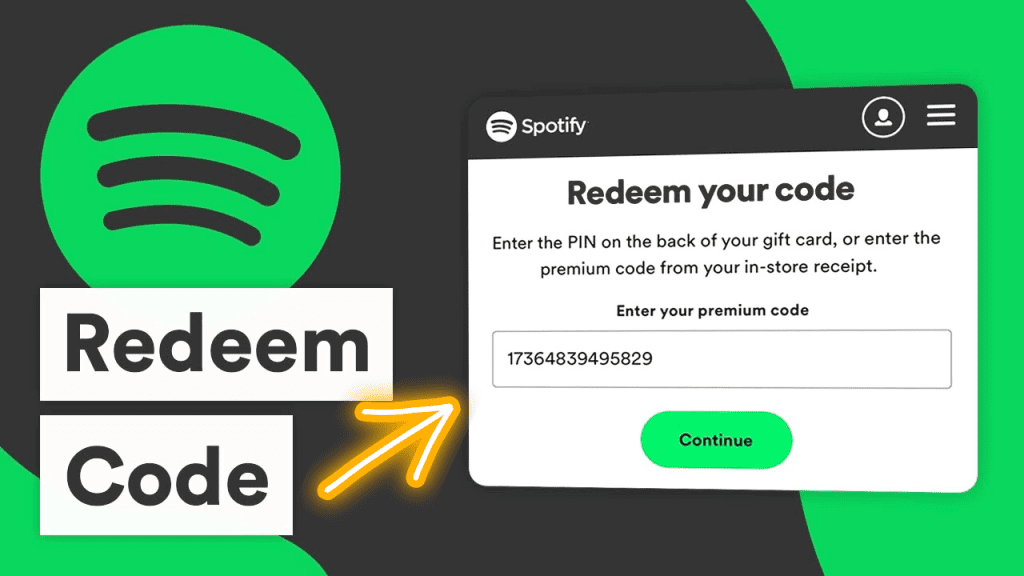
How to redeem spotify gift card get full intructioins.Do you love listening to your favorite tunes on Spotify? If so, you might be interested in learning how to redeem a Spotify gift card. Spotify gift cards are a convenient way to access premium features and enhance your music streaming experience. In this article, we will guide you through the process of redeeming a Spotify gift card and share some valuable tips to make the most of it.
Introduction
Spotify gift cards are prepaid cards that can be used to subscribe to Spotify Premium or add credits to your existing account. Whether you received a gift card or purchased one yourself, redeeming it allows you to unlock a wide range of benefits and features that are not available with the free version of Spotify.
How to Redeem Spotify Gift Card

Step 1: Purchase a Spotify Gift Card
First things first, you’ll need to get your hands on a Spotify gift card. These cards are often available at various retail stores, online marketplaces, or directly from Spotify’s official website. Choose the value that suits your preferences or the intended recipient of the gift card.
Step 2: Log in to your Spotify account
To redeem your gift card, log in to your Spotify account using your credentials. If you don’t have an account yet, you can easily create one by visiting Spotify’s website or downloading the Spotify app on your device.
Step 3: Go to the Spotify Redemption Page
Once you’re logged in, go to the Spotify redemption page. This page is specifically designed for redeeming gift cards and can be accessed through the official Spotify website or the mobile app. Look for the “Redeem” or “Redeem a Code” option.
Step 4: Enter the Gift Card Code
Now it’s time to unveil the magic! Scratch off the protective layer on the back of the gift card to reveal the unique code. Enter this code into the designated field on the redemption page. Take extra care to input the code correctly to avoid any issues.
Step 5: Confirm the Redemption
After entering the code, click on the “Redeem” or “Confirm” button to finalize the redemption process. Spotify will verify the code and apply the gift card value to your account. Once the redemption is successful, you can start enjoying the benefits of Spotify Premium right away!
Benefits of Redeeming a Spotify Gift Card
Redeeming a Spotify gift card opens up a world of exciting benefits and features. Let’s explore some of the advantages you can enjoy:
Access to premium features: By redeeming a Spotify gift card, you gain access to Spotify Premium, which offers a host of premium features. These include ad-free listening, unlimited skips, and the ability to play any song on demand.
Ad-free listening experience: Tired of those pesky ads interrupting your music sessions? With Spotify Premium, you can bid farewell to ads and enjoy uninterrupted music streaming, allowing you to immerse yourself fully in your favorite tracks.
Offline listening capability: Planning a long flight or a road trip with limited internet connectivity? No problem! Spotify Premium allows you to download your favorite songs, albums, and playlists for offline listening. Say goodbye to buffering and enjoy your music wherever you go.
High-quality audio streaming: If you appreciate high-quality sound, you’ll love Spotify Premium’s enhanced audio streaming. With Premium, you can enjoy music at a higher bitrate, resulting in a richer and more immersive listening experience.
Troubleshooting Common Issues
While redeeming a Spotify gift card is usually a straightforward process, you may encounter a few hiccups along the way. Here are some common issues and troubleshooting tips to help you out:
Invalid gift card code: If you receive an error message stating that the gift card code is invalid, double-check the code for any typos or mistakes. It’s essential to enter the code exactly as it appears on the card. If the problem persists, reach out to Spotify’s customer support for further assistance.
Region restrictions: Spotify gift cards are often region-specific. Ensure that the gift card you purchased or received is valid in your country or region. If you’re encountering issues due to regional restrictions, consider contacting Spotify’s support to explore potential solutions.
Expired gift cards: Gift cards typically have an expiration date. If your gift card has expired, unfortunately, you won’t be able to redeem it. To avoid this issue, make sure to check the expiration date before purchasing or using a gift card.
Tips and Tricks for Maximizing Your Spotify Gift Card
Now that you’ve successfully redeemed your Spotify gift card, let’s delve into some tips and tricks to make the most out of your Spotify Premium experience:
Creating personalized playlists: Curate your own playlists based on your mood, genre preferences, or special occasions. Organize your favorite songs into themed playlists to easily find and enjoy the music that resonates with you.
Discovering new music: Explore Spotify’s vast library and discover new artists and genres through personalized recommendations and curated playlists. Dive into “Discover Weekly” and “Release Radar” playlists to uncover hidden musical gems tailored to your taste.
Sharing music with friends: Spotify makes it easy to share your favorite songs, playlists, and albums with friends. Collaborate on playlists together or send recommendations to introduce your friends to new artists and tracks.
Exploring Spotify’s curated playlists: Spotify offers a wide array of expertly curated playlists catering to different moods, genres, and activities. Whether you’re looking for workout tunes, soothing background music, or party anthems, Spotify’s playlists have got you covered.
Conclusion
Redeeming a Spotify gift card is a simple process that grants you access to Spotify Premium and its numerous benefits. Enjoy ad-free music, offline listening, and enhanced audio quality. Don’t forget to explore the platform’s features, create personalized playlists, and discover new music. With Spotify, your music journey is bound to be extraordinary.
FAQs
1.Spotify gift card if I already have a premium subscription?
Yes, you can still use a Spotify gift card even if you already have a premium subscription. When you redeem the gift card, the value will be added as credits to your account, which can be used to extend your premium subscription or for other Spotify services.
2.Can I redeem multiple gift cards on my account?
Absolutely! You can redeem multiple gift cards on your Spotify account. Each gift card will add its value as credits to your account balance. This balance will be used to pay for your subscription or any additional purchases on Spotify.
3.Can I transfer the balance from one gift card to another?
No, it is not possible to transfer the balance from one gift card to another. Once a gift card is redeemed and the value is added to your account, it cannot be transferred or combined with another gift card. However, you can use the balance on your account to cover the cost of your subscription or other Spotify services.
4.Can I use a Spotify gift card to gift a subscription to someone?
Absolutely! Spotify gift cards make excellent gifts for music lovers. You can purchase a gift card and share the unique code with the recipient. They can then redeem the gift card code on their own Spotify account and enjoy the benefits of Spotify Premium.
5.What happens if I lose my Spotify gift card?
Unfortunately, if you lose your Spotify gift card, it cannot be replaced or refunded. Treat your gift card like cash and keep it in a safe place to avoid any mishaps. Once the gift card is redeemed, the value is associated with your account, so even if you misplace the physical card, the value will still be available for use.
Remember, redeeming a Spotify gift card is a fantastic way to enhance your music streaming experience and unlock a range of premium features. Enjoy ad-free listening, offline access, and high-quality audio while exploring the vast collection of music available on Spotify.
Now that you have all the information about redeeming Spotify gift cards, it’s time to enhance your music experience. Get your Spotify gift card today and enjoy unlimited music at your fingertips.
FAQs
- Can I use a Spotify gift card if I already have a premium subscription?
Yes, you can still use a Spotify gift card even if you already have an active premium subscription. The gift card value will be added to your account as credits, which will be used to pay for your subscription in the future.
- Can I use a Spotify gift card for a family plan subscription?
Yes, you can use a Spotify gift card to pay for a family plan subscription. Simply redeem the gift card and the value will be applied towards your family plan payments.
- How long is a Spotify gift card valid for?
Spotify gift cards typically have an expiration date, which can vary depending on the region and the terms of the specific gift card. It’s important to check the expiration date before purchasing or using a gift card to ensure its validity.
- Can I use a Spotify gift card to purchase merchandise or concert tickets?
No, Spotify gift cards can only be used for subscriptions and in-app purchases within the Spotify platform. They cannot be used to purchase merchandise or concert tickets.
- Can I redeem a Spotify gift card if I’m on a free account?
Yes, you can redeem a Spotify gift card even if you have a free account. When you redeem the gift card, your account will be upgraded to Spotify Premium, and you’ll enjoy all the premium features until the credits on the gift card are exhausted.

